How to host a ghost blog on DigitalOcean
Everyone who wants to host a super simple website for 5$/month- this might help you out.
Core components
- DigitalOcean - is a VPS (virtual private server) provider
- Ghost - open source blogging platform
- Domain registrator (for example: Namecheap/GoDaddy)
Quick Guide
- If you want to access your site via a custom domain name, go to Namecheap or Godaddy. There you can find a domain for already 1$ per year. Add all 3 nameservers from DigitalOcean to your domain dns configuration, so DigitalOcean can do dns resolving for your domain.
- Visit DigitalOcean and make yourself an account. (Tip: Keep your eyes open for a promo code I could save 10$ on my first deposit)
- Create a Droplet. Digitalocean calls their virtual private servers "Droplets", which is a server with allocated resources from DigitalOcean's datacenters all over the world. The configuration I took is: Ghost from Marketplace (this is basically a preconfigured Linux whith a Ghost installation which will lead you through all the setup), 1vCPU/1GB memory and 25GB SSD. My droplet is hosted in Amsterdam and I will access it through my SSH key. (this is the most secure way) This costs me 5$/month. Tip: you can create your SSH public & private keys with PuttyGen which comes with Putty.
- Access your droplet with SSH. I would recommend you Putty. But you will also have the possibility to use the online CLI once you've created the droplet. There you will also find the IPv4 address of your machine.
- Ghost now will install and lead you through it. With this https is also possible but you have to give an email address. Don't worry they will only use it for the certificate.
-> You are now hosting your own website :D Now everything should work!
But why is it great?
Well it's in the cloud. No I'm just kidding :) See multiple reference points why this is fantastic:
- usability, the setup is as simple as it's possible could be, even for someone who's not into IT, just follow this tutorial or search it on Youtube. Later on when it's all configured ghost provides you an extremely simple platform for blogging.
- price, a Droplet with minimal resources from DigitalOcean is already enough for small purposes, the price of the domain depends on your needs :)
- cloud capabilities, with using a Droplet you don't have to buy any resources by your own, you are flexible in scalability and price, very efficient, always on the latest build while using IaaS and secure, and it's cool ;)
- Linux machine on-the-go, due this is not only a dedicated ghost blog host, your DigitalOcean droplet is fully based on Linux Ubuntu... so whenever you want to try something out or need a Linux - go for it!
Additional information
Firewall
DigitalOcean offers a firewall to your droplet direct in the web interface. Go to "Networking>Firewalls" and create a new Firewall. Don't forget to open inbound http port 80 and 443 for webserving.
Monitoring
To turn on monitoring check the "Monitoring" checkbox when creating a new droplet. If you already created a droplet and want to turn it on follow this tutorial. Metrics charts can also be found in the webinterface of your droplet.